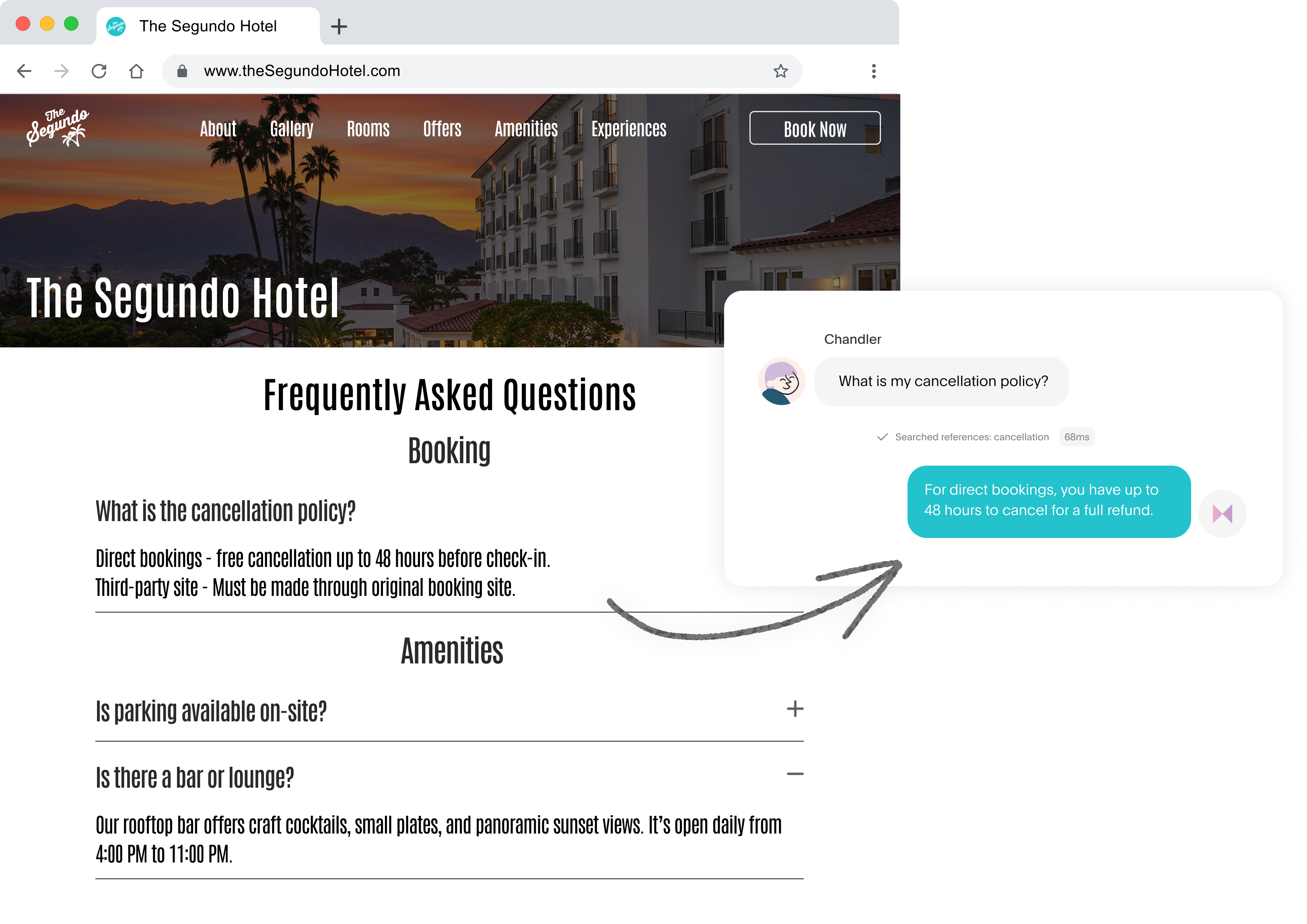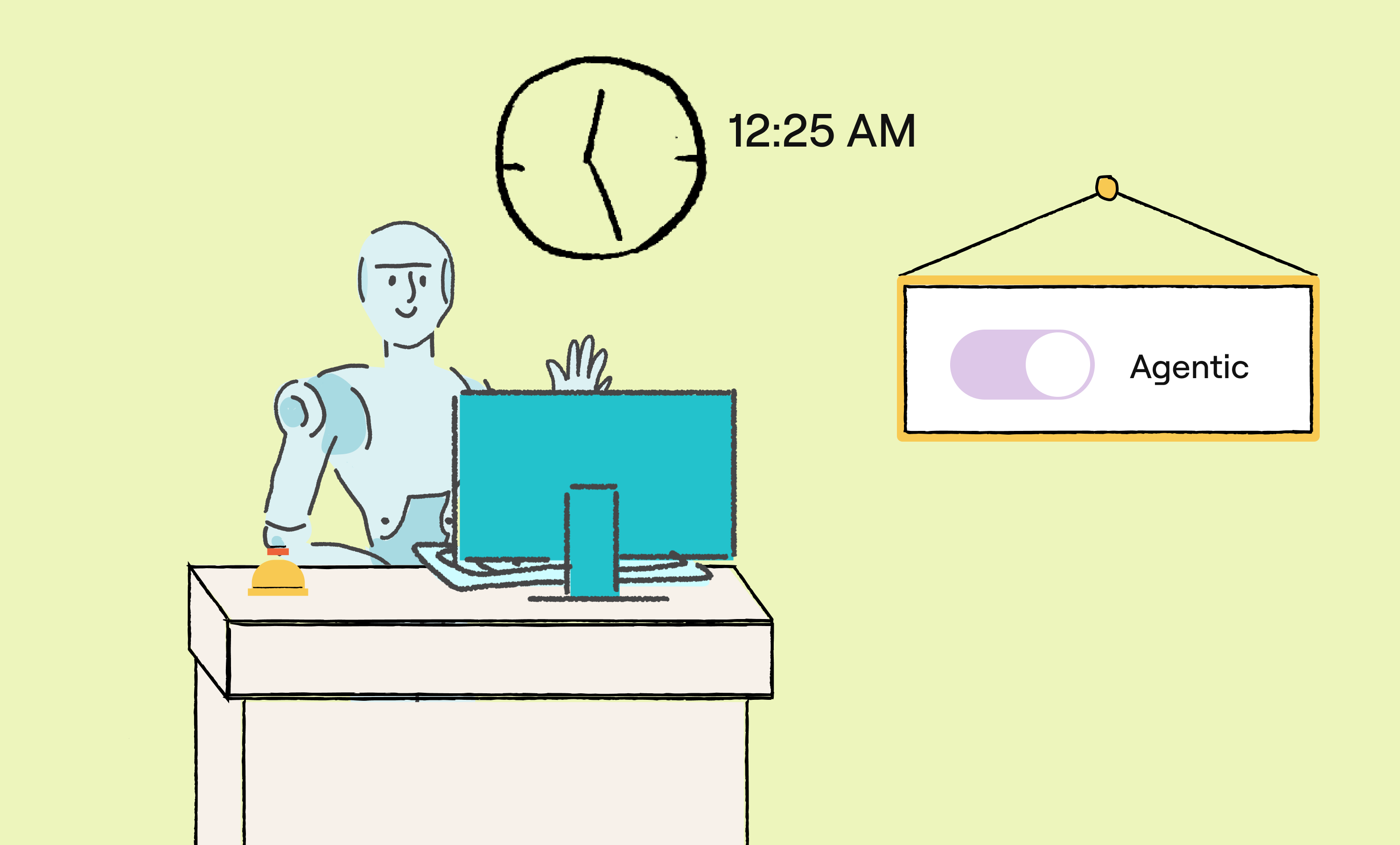Streamlined Operations for Better Service
If you’re on-the-go with various requests from guests, we know you don't want to waste any time. With our recent updates, our goal was to help you easily get organized and attend to requests while staying in clear communication. Check out the new ways you can use Akia to provide excellent service.
Workflows: This new feature is shortcut for various actions. You can configure the workflow in the Settings to automatically message guests with a follow-up to their request. The workflow will also create a new task for the specific department that the task corresponds to. These workflows enable staff to easily stay on top of their responsibilities, and it allows streamlined service for guests.

Mark for Review: This action within the workflows will create a task and associate the task with a guest. It will notify the manager to review the conversation, and it can be configured to automatically message the guest that someone will attend to their request shortly. This allows guests to be reassured that their request will be attended to, and it keeps hotel managers in the loop about various requests.
App Update: The recent app update includes a task details view, links between the guest and the task, and the ability to create team chats on the app. The task details view better reflects the desktop version, and the links allow for clear association between tasks and guests.



Multiple Uploads on Agreement: The Digital Registration Card has been extended to support multiple uploads of images. Guests can easily include photos of government IDs, tax exempt government forms, and selfies, to name a few examples. With this update, guests can easily upload multiple documents on one registration form, so they don't need to worry about other forms to fill out.

Cancel reservation: This action within the workflow automatically disables automated messages from Akia and clears check-in and check-out dates from the system. Guests who have canceled their reservations can be removed from hotel communications.
Provision Devices: The Provision Device button has been moved to the Settings tab on the mobile app. This action allows your staff without individual logins to enter their 4-digit employee code and proceed with the system on a provisional device.

Time is one the greatest asset and one of the things that [Akia] has helped us out as a property tremendously.
Pooja K.
Sr. Manager | Content Marketing
Time is one the greatest asset and one of the things that [Akia] has helped us out as a property tremendously.
Ethan Fishbane
Director of The Front Office, Prince Waikiki
Schedule of events and useful links
Never miss a beat with our comprehensive schedule of events and collection of useful links.

Schedule of events and useful links
Never miss a beat with our comprehensive schedule of events and collection of useful links.

See Akia in action!
Schedule a demo today and learn how our hospitality platform can transform your operations and elevate your guest experience.